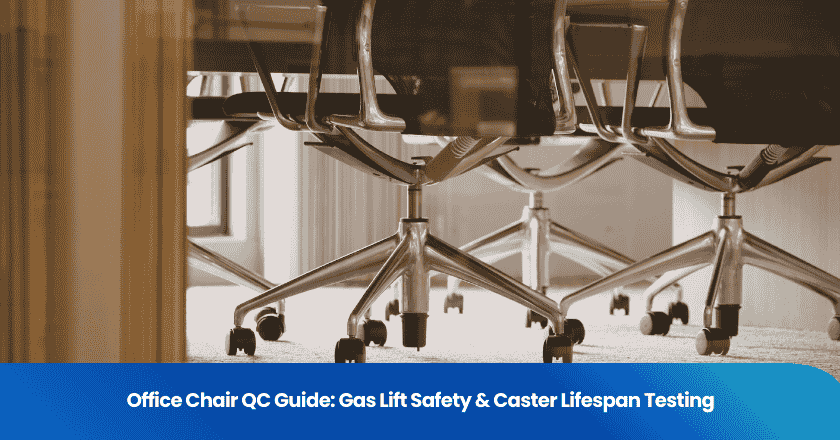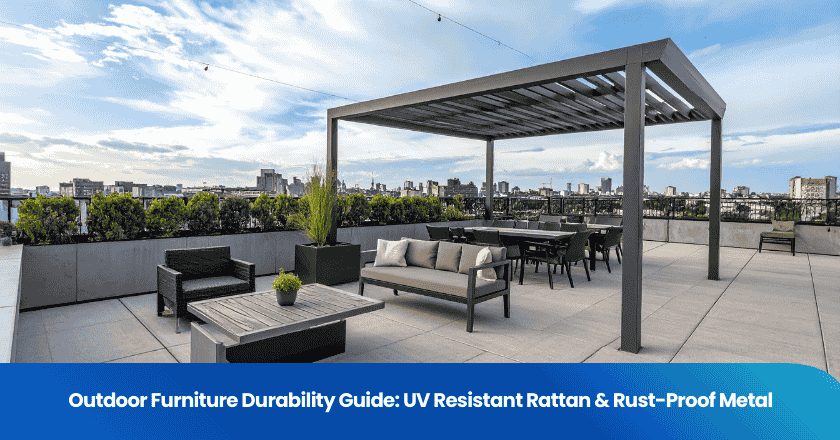Introducing Digital Innovation in QC: The Role of TradeAider
In the global quality-control industry, TradeAider has been one of the earliest companies to introduce digital technologies into third-party inspection. With its independently developed web-based and mobile APP inspection system, TradeAider has accelerated the digital transformation of the industry.
These tools make quality control faster, more transparent, and more standardized—bringing stronger quality assurance, higher efficiency, and improved quality management to global trade partners.
You want to improve your inspection process and achieve consistent quality. Start by identifying your company's needs and the main pain points that slow down your workflow. Many teams face challenges before implementation, such as technology resistance, inconsistent connectivity, and data security issues. Consider the following common obstacles:
| Pain Point | Description |
|---|---|
| Technology Resistance | Staff may be uncomfortable with new software, fearing it will monitor their performance too closely. |
| Inconsistent Internet Connectivity | Disruptions in connectivity can hinder digital inspection processes. |
| Client Expectations | Clients may not understand the value of digital inspections and need education on new reporting formats. |
| Time Management Concerns | Initial adjustments to digital inspections may disrupt schedules, requiring additional training. |
| Data Security Issues | Ensuring data security and privacy is crucial with digital systems, necessitating staff training. |
Focus on a smooth implementation process, prioritize team training, and evaluate your approach regularly. Quality control inspection software and quality inspection software can help you address these issues and drive better results.
Key Takeaways
- Identify your company's needs and pain points before implementing quality control inspection software to ensure a smooth transition.
- Standardize inspection processes with checklists to enhance accuracy and accountability, making it easier to comply with industry standards.
- Automate data capture and reporting to reduce manual errors, improve data accuracy, and streamline your quality management system.
- Foster real-time collaboration among teams to quickly communicate quality issues and resolve problems, enhancing overall efficiency.
- Provide ongoing training and support for your team to maximize the benefits of the software and ensure continuous improvement.
Standardize Processes with Quality Control Inspection Software
Standardizing your quality inspection processes is essential for achieving consistent results and maintaining high quality across your organization. Quality control inspection software gives you the tools to unify inspection steps, documentation, and reporting—no matter how many teams or locations you manage.
This is why industry innovators like TradeAider have made digital standardization core to their inspection systems, helping companies reduce variation and streamline quality control across global supply chains. → Experience the TradeAider Inspection App.
Build Consistent Checklists
You can use quality inspection software to create standardized checklists for every inspection. These checklists guide your team through each step, ensuring no detail gets overlooked. Real-time updates keep everyone aligned with current procedures, while mandatory fields enforce thorough documentation and accountability. Step-by-step instructions help both new and experienced inspectors perform accurate quality inspections, regardless of their background.
Tip: Standardized checklists not only streamline processes but also enhance data management and collection, making it easier to demonstrate compliance during audits.
Create Repeatable Workflows
Automated workflows in quality inspection software ensure that every inspection follows the same process, reducing errors and improving efficiency. You can set up identical inspection standards for all production runs, which eliminates inconsistencies caused by shift changes or inspector fatigue.
Automated workflows also reduce training time for new inspectors, as they can focus on learning essential tasks without being overwhelmed by paperwork.
Set Clear Quality Standards
Quality inspection software allows you to define and communicate clear quality standards. When you set measurable benchmarks, you reduce variation and eliminate waste. This approach ensures your products meet or exceed customer expectations and regulatory requirements.
You will see improvements in first-pass yield, customer satisfaction, and on-time delivery. Standardized practices also help you maintain a robust quality management system and support real-time data collection for continuous improvement.
By selecting the right software and aligning it with your workflow, you can optimize your quality inspection processes, improve compliance, and achieve better results across all inspections.
Automate Data and Reporting with Quality Inspection Software
Automating your data and reporting processes with quality inspection software transforms the way you manage quality. You gain faster access to accurate information, reduce manual work, and improve your ability to demonstrate compliance. This approach supports a robust quality management system and helps you maintain high standards across all inspections.
Enable Automatic Data Capture
Automatic data capture is a core feature of quality inspection software. You can collect inspection data directly from the source, whether you use mobile inspection software or automated inspection systems. This process eliminates the need for handwritten notes or manual entry, which often leads to errors. You improve data accuracy and consistency, making it easier to track quality trends and optimize inspection procedures.
You can see that automated workflows and real-time data collection deliver better results than manual methods. This improvement supports your quality management system and helps you demonstrate compliance during audits.
Generate Real-Time Reports
With quality inspection software, you generate real-time reports that give you instant visibility into your inspection results. You can monitor quality across all inspections and locations, identify trends, and respond quickly to issues. Automated reporting tools help you share information with your team and stakeholders, ensuring everyone stays informed about quality performance and compliance.
Tip: Use real-time reports to spot recurring problems and adjust your quality inspection processes before they impact production.
Reduce Manual Errors
Manual data entry often leads to mistakes that can compromise quality. Quality control inspection software and quality control software help you eliminate common errors, such as:
- Labeling errors
- Mismatched IDs
- Date format inconsistencies
- “Fat finger” errors
- Sample identification errors
By reducing these mistakes, you improve data management and ensure your inspections meet compliance requirements. Automated inspection systems and mobile inspection software also make it easier to standardize inspection procedures and maintain high quality across all inspections.
Automating your data and reporting processes strengthens your quality inspection processes, supports compliance, and helps you deliver consistent quality every time.
Real-Time Collaboration and Issue Resolution
Share Results Instantly
You can share inspection results instantly with quality control inspection software. This capability improves operational efficiency and helps your team process large quantities of products faster than manual methods. Automated workflows minimize production line bottlenecks and allow you to meet deadlines more effectively. When you share inspection results quickly, you boost productivity and keep everyone informed about quality standards.
- Quality control software enhances operational efficiency by processing inspections faster.
- Automated workflows minimize bottlenecks and speed up sharing of inspection results.
- Teams meet deadlines more effectively and maintain high productivity.
Communicate Quality Issues Fast
You need direct communication channels between quality control teams and production employees. Quality inspection software provides tools for real-time reporting and information sharing. Regular meetings, shared digital platforms, and instant notifications help you communicate quality issues quickly. Open communication resolves problems faster and improves your quality inspection processes.
These collaboration tools support fast communication and help you maintain compliance across all inspections.
Track and Resolve Problems
You track and resolve problems efficiently with quality control inspection software. Real-time collaboration leads to quicker inspection processes and fewer errors. Shared data and updates facilitate faster responses to identified issues. You improve issue resolution speed and maintain high quality standards.
You maintain compliance and deliver consistent quality inspections. You also reduce the risk of errors and improve overall quality across your organization.
Tip: Foster open communication and use real-time reporting tools to resolve problems quickly and support continuous improvement in your quality inspection processes.
By using quality inspection software to standardize processes, automate data, and enhance collaboration, you can transform your quality management system.
Digital pioneers such as TradeAider have demonstrated how technology can reshape third-party inspection—bringing more transparency, higher efficiency, and stronger quality assurance to global trade partners.
These steps help you achieve higher quality and more reliable results. Key benefits include:
- Enhanced inspection accuracy and consistency
- Improved speed and efficiency
- Real-time defect detection and process monitoring
- Centralized quality data management
To maximize results, assess your current workflow and start with small changes. Support your team with ongoing training, such as interactive walkthroughs and in-app help tips, to ensure continuous improvement.
Grow your business with TradeAider Service
Click the button below to directly enter the TradeAider Service System. The simple steps from booking and payment to receiving reports are easy to operate.