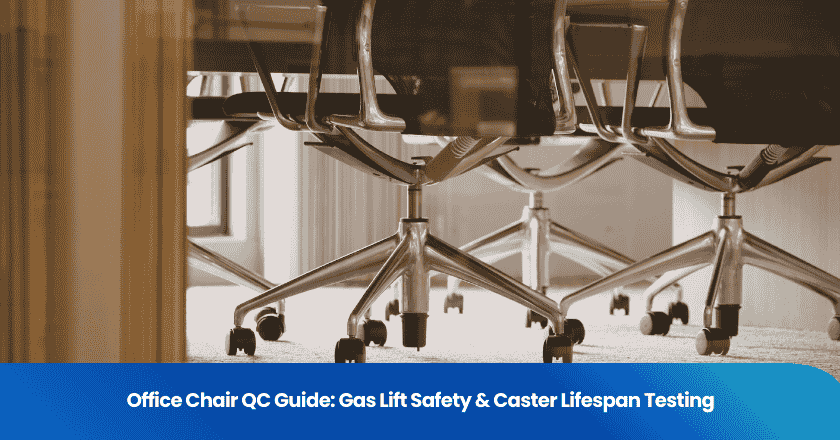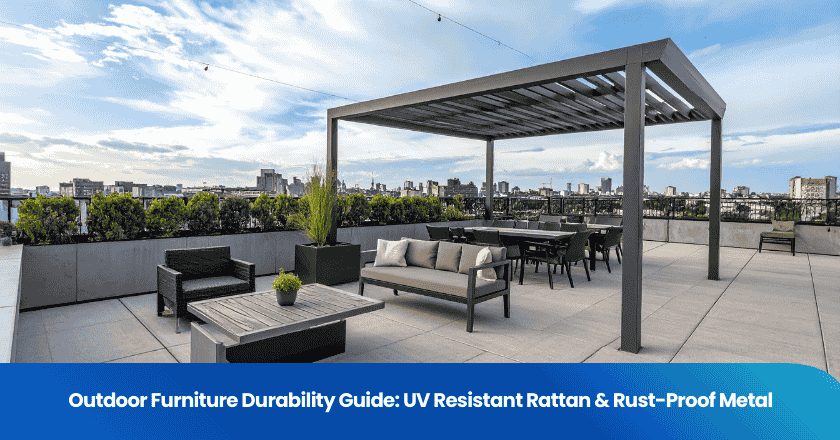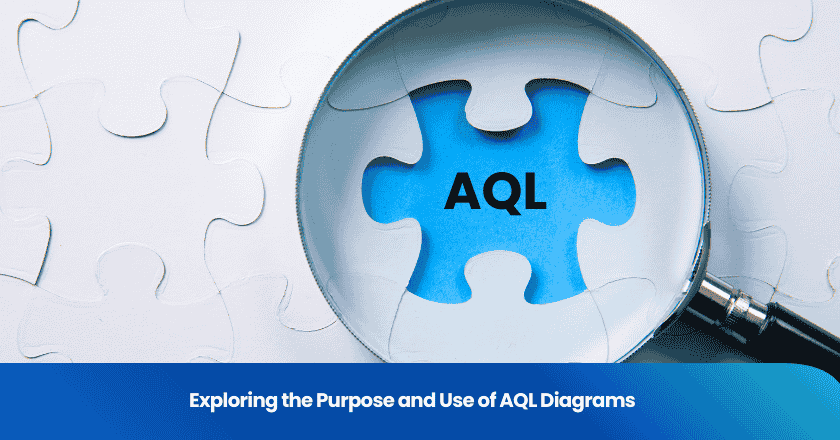
An aql diagram provides you with a visual tool for assessing the quality of products during inspection. You use it in quality control to decide how many items to check and how many defects you can accept. This chart helps you set clear acceptance and rejection criteria for batches, ensuring that product quality meets your standards. By understanding aql, you manage risk and support assurance for your products. You rely on aql diagram to maintain strict quality requirements and protect the reputation of your products.
- You determine sample size with the aql diagram.
- You establish acceptance criteria for products using aql.
- You enhance product quality and minimize risk with effective quality control.
Key Takeaways
- AQL diagrams help you decide how many products to inspect and how many defects are acceptable in a batch.
- You use lot size, sample size, acceptance number, and rejection number to guide your quality inspections.
- Random sampling ensures fair and accurate inspection results that reflect true product quality.
- Setting clear acceptance criteria with AQL helps maintain high product quality and reduce risks.
- Regularly tracking defects and adjusting your inspection process improves quality and protects your reputation.
aql diagram Basics
What Is an AQL Diagram?
You use an aql diagram as a visual guide during product inspections. This tool helps you decide how many items to check from a batch and how many defects you can accept. In quality control, the aql diagram gives you a clear framework for making decisions about product quality. You rely on it to set standards and ensure that your products meet customer expectations.
An aql diagram, sometimes called an aql chart or aql table, organizes information in a way that makes it easy for you to select the right inspection sample. You can quickly find the correct sample size and acceptance criteria for any lot size. This process supports your efforts to maintain high quality and reduce the risk of defective products reaching your customers.
Tip: When you use an aql diagram, you simplify the inspection process and make your quality control more consistent.
Key Components
You need to understand the main elements of an aql diagram to use it effectively. Each component plays a specific role in the inspection process:
- Lot Size: This is the total number of units in the batch you want to inspect. You start by identifying the lot size before you move to the next step.
- Sample Size: The aql diagram tells you how many units to select for inspection. This number depends on your lot size and the level of quality you want to achieve.
- Acceptance Number: This is the maximum number of defective items you can find in your sample before you must reject the entire batch.
- Rejection Number: If you find more defects than this number, you reject the lot.
You often see these components organized in a table format. Here is a simplified example of what you might find in a typical aql table:
| Lot Size Range | Sample Size | Acceptance Number | Rejection Number |
|---|---|---|---|
| 51 - 90 | 8 | 1 | 2 |
| 91 - 150 | 13 | 1 | 2 |
| 151 - 280 | 20 | 2 | 3 |
You use this table to match your lot size with the correct sample size and acceptance criteria. This approach helps you create effective sampling plans and ensures your inspection process is both efficient and reliable.
When you follow the guidance of an aql diagram, you make informed decisions about product quality. You can balance the need for thorough inspection with the practical limits of time and resources. This method supports your overall quality control strategy and helps you deliver products that meet your standards.
Acceptance Quality Level
What Is AQL?
You encounter the term AQL often in quality control. AQL stands for acceptance quality level. This concept helps you decide how many defective products you can accept in a batch without rejecting the entire lot. When you use AQL, you set clear standards for what is acceptable during inspection. You rely on these standards to maintain consistent product quality and reduce the risk of defective products reaching your customers.
AQL gives you a measurable way to judge quality. You do not need to inspect every single item. Instead, you select a sample and use the acceptance quality level to determine if the batch meets your requirements. This approach saves time and resources while still protecting your reputation for quality.
Note: Setting AQL standards is a key part of any inspection process. You use these standards to guide your decisions and ensure that your products meet customer expectations.
Acceptable Quality Level Explained
The acceptable quality level defines the maximum number of defective items you can find in your sample before you must reject the batch. You use this number to set the threshold for what is acceptable. For example, if your acceptance quality level is 1.5%, you allow up to 1.5% defective items in your sample. If you find more than this, you reject the lot.
When setting AQL standards, you must consider the type of defects and the risk you are willing to accept. Some defects may be minor and acceptable, while others are critical and require immediate action. You use the maximum number of defective items as your guide. This number helps you balance inspection costs with the need to deliver high-quality products.
You play an active role in defining what is acceptable for your business. By understanding the acceptance quality level, you make informed decisions that protect your customers and your reputation.
Using AQL in Quality Control
Sample Size Selection
You begin the inspection process by determining the correct sample size. This step forms the foundation of effective quality control. You use an aql diagram to match your lot size with the recommended number of units for inspection. This approach ensures that your random sample inspection covers enough products to provide reliable results.
To select your sample size, follow these steps:
1. Identify the total number of products in your lot.
2. Refer to the aql diagram or table.
3. Locate your lot size in the left column.
4. Move across the row to find the corresponding sample size.
You use random sample inspection to avoid bias. This method gives every product in the lot an equal chance of selection. By following this process, you increase the accuracy of your inspection and support your overall quality goals.
Tip: Always use random sample inspection to ensure your results reflect the true quality of your products.
Acceptance Criteria
After you select your inspection sample, you need to set clear acceptance criteria. The aql diagram provides you with the acceptance number and rejection number for your chosen sample size. These numbers define how many defects you can find before you must reject the lot.
You use the acceptance quality level to set these thresholds. For example, if your acceptance number is 2, you can accept the lot if you find two or fewer defective products. If you find three or more defects, you must reject the entire batch. This process helps you maintain high quality standards and ensures that only acceptable products reach your customers.
Setting aql standards plays a critical role in this step. You decide what level of defects is acceptable based on your industry, customer requirements, and risk tolerance. By setting aql standards, you create a consistent approach to quality control in manufacturing.
Note: Acceptance criteria help you balance inspection costs with the need to deliver high-quality products.
Interpreting Results
Once you complete your inspection, you interpret the results using the aql diagram. You compare the number of defects found in your sample to the acceptance and rejection numbers. If the number of defects falls within the acceptable range, you approve the lot. If the defects exceed the limit, you reject the lot.
You use process capability and aql together to make informed decisions. Process capability and aql allow you to measure how well your manufacturing process produces products within your quality standards. When you combine process capability and aql, you gain a deeper understanding of your production process and can identify areas for improvement.
Implementing aql in your inspection process supports statistical process control. You monitor trends in defects and adjust your processes as needed. This proactive approach helps you reduce defects over time and improve the overall quality of your products.
You should always document your inspection results. This practice allows you to track quality trends and refine your sampling plans. By implementing aql and using process capability and aql, you create a robust system for managing product quality and minimizing risk.
Callout: Consistent use of aql diagrams, random sample inspection, and process capability and aql ensures that your products meet both customer expectations and regulatory requirements.
Defects and Risk Management
Types of Defects
You encounter several types of defects during product inspection. Understanding these categories helps you apply aql and process capability and aql more effectively. You usually classify defects into three main groups:
- Critical defects: These defects can cause harm or make the product unsafe. You must reject any batch with critical defects. Process capability and aql help you set strict thresholds for these cases.
- Major defects: These defects affect the product’s function or appearance. Customers may return products with major defects. You use aql and process capability and aql to set acceptable limits for these defects.
- Minor defects: These defects do not impact the product’s use or safety. Customers may still accept products with minor defects. You rely on process capability and aql to determine how many minor defects you can allow.
You need to count the number of defective products in each category. Process capability and aql guide you in setting the right thresholds for each type. You use these thresholds to decide if you should accept or reject a batch.
Note: You improve quality by tracking defects and using process capability and aql to adjust your inspection plans.
Managing Risk with AQL
You manage risk by using aql diagrams and process capability and aql together. You balance inspection costs with the risk of defective products reaching your customers. Process capability and aql help you decide how many products to inspect and how many defects you can accept.
You use process capability and aql to monitor trends in defects. If you see an increase in defective products, you adjust your inspection process. You rely on process capability and aql to set new limits and improve quality. You also use statistical process control to track changes over time.
You protect your business by using process capability and aql to reduce the chance of defective products leaving your facility. You make data-driven decisions that support quality and customer satisfaction. You create a strong inspection system by combining aql, process capability and aql, and defect tracking.
Tip: You should review your process capability and aql data often. This practice helps you respond quickly to changes in defects and maintain high quality.
AQL in Practice
Real-World Scenarios
You often face situations where process capability and aql play a vital role in your inspection routines. Imagine you work in electronics manufacturing. You receive a shipment of 5,000 products. You use process capability and aql to select a sample size and set acceptance criteria. You inspect 80 units and find two defects. The aql diagram shows that you can accept up to three defects for this sample size. You approve the lot and move forward with shipping.
In another scenario, you manage a clothing factory. You want to ensure that your products meet strict quality standards. You use process capability and aql to monitor the number of defects in each batch. You notice a trend of increasing minor defects. You adjust your inspection process and retrain your staff. You see improvement in the next batch, confirming the effectiveness of process capability and aql.
You can apply process capability and aql in industries such as automotive, consumer goods, and medical devices. You use these tools to maintain quality and reduce risk.
Best Practices
You achieve consistent results by following best practices for process capability and aql. Start by training your inspection team on process capability and aql principles. You should document every inspection and track defects over time. You use this data to refine your sampling plans and improve your process capability and aql strategy.
You should always select samples randomly to avoid bias. You need to review your process capability and aql data regularly. You identify trends and respond quickly to changes in defect rates. You communicate inspection results with your team to ensure everyone understands the importance of process capability and aql.
Here are some tips for implementing aql and process capability and aql:
- Use clear acceptance criteria for all products.
- Monitor defects in each batch.
- Adjust your inspection process based on data.
- Share quality goals with your team.
Consistent use of process capability and aql helps you deliver high-quality products and maintain customer trust.
You gain clear advantages when you use AQL diagrams in your inspection process. These tools help you maintain consistent product quality and reduce the risk of defective products reaching your customers. You set precise standards for products and make informed decisions that support your quality goals.
Applying AQL principles allows you to improve product quality and build trust with every shipment. You should integrate AQL diagrams into your routine to strengthen your approach to inspecting products.
FAQ
What does AQL stand for?
AQL stands for Acceptance Quality Level. You use it to set the maximum number of defects allowed in a sample before you reject a batch.
How do you choose the right sample size using an AQL diagram?
You identify your lot size, then refer to the AQL diagram. The chart shows you the recommended sample size for inspection based on your batch quantity.
Why is random sampling important in AQL inspections?
Random sampling ensures every item has an equal chance of selection. You avoid bias and get accurate results that reflect the true quality of your batch.
Can you use AQL diagrams for different types of products?
You can apply AQL diagrams to many industries, including electronics, textiles, and consumer goods. You adjust defect thresholds to match your product and industry standards.
What happens if your sample exceeds the acceptance number?
If you find more defects than the acceptance number, you must reject the entire batch. You then decide whether to rework, replace, or further inspect the products.
Grow your business with TradeAider Service
Click the button below to directly enter the TradeAider Service System. The simple steps from booking and payment to receiving reports are easy to operate.