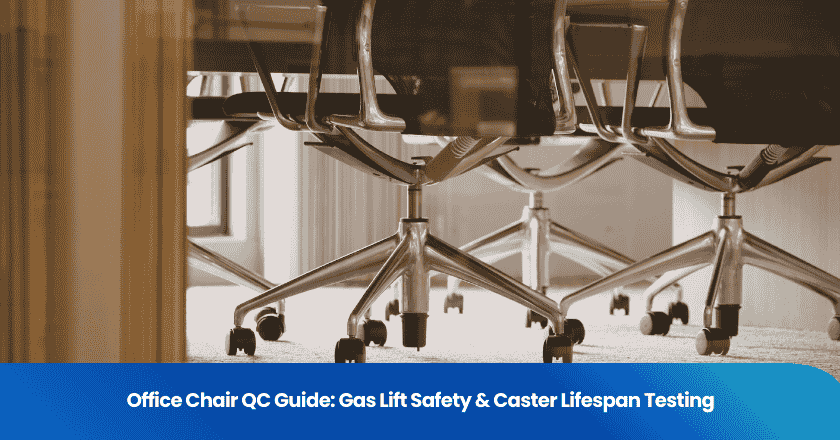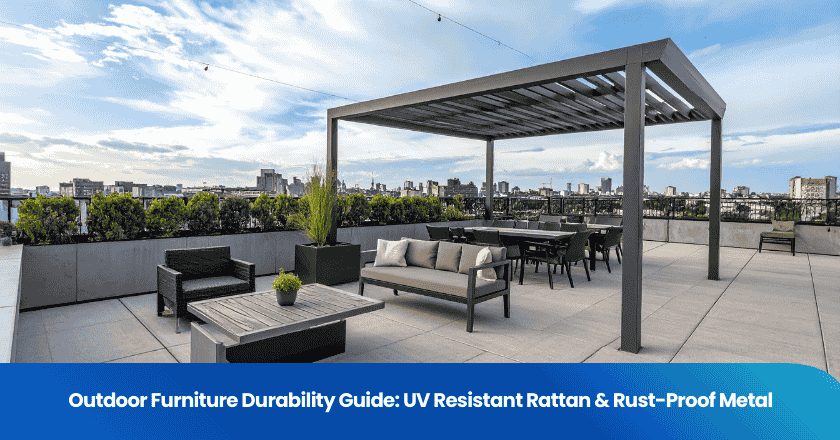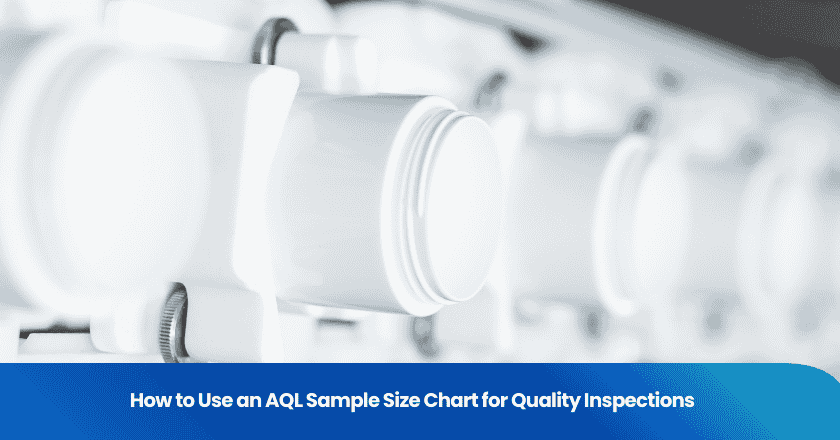
You can use an aql sample size chart to improve quality control during quality inspections. Start by determining your lot size, then select the inspection level. Choose the appropriate aql for your process. Reference the chart to find the code letter and complete the determination of sample size. Use the chart again to match your aql and find the sample size and acceptance criteria. These steps ensure you inspect the right quantity and maintain high quality standards.
- Identify lot size
- Select inspection level
- Choose aql
- Use the chart for sample size and acceptance criteria
Key Takeaways
- Start by counting your total products to find the correct lot size for inspection.
- Choose the right inspection level based on product importance and quality needs.
- Pick an AQL value that matches how strict your quality standards should be.
- Use the AQL chart to find the code letter, then find your sample size and defect limits.
- Inspect samples randomly, count defects carefully, and decide to accept or reject the lot using the chart.
Lot Size and Inspection Level
Lot Size
You start every inspection by identifying the lot size. The lot size refers to the total number of products in the batch you plan to inspect. Accurate lot size selection is essential because it directly affects the sample size you will use for sampling. If you miscount the lot size, you risk choosing the wrong sample size, which can lead to unreliable inspection results and affect product quality.
To determine the lot size, count all products in the shipment or production run. For example, if you have 5,000 products in a batch, your lot size is 5,000. Always use the actual number of products, not an estimate. This step ensures that your sampling process meets quality standards and supports consistent product quality.
Tip: Double-check your lot size before moving to the next step. Mistakes here can impact the accuracy of your inspection.
Inspection Level
After you confirm the lot size, you select the inspection level. The inspection level determines how many samples you will check from the lot. Most AQL sample size charts offer several inspection levels, such as General Inspection Levels I, II, and III, and sometimes Special Levels S-1 to S-4.
- General Inspection Level II is the most common choice. It balances inspection effort and product quality assurance.
- Level I uses fewer samples and works for less critical products.
- Level III uses more samples and suits products with strict quality standards.
You choose the inspection level based on the importance of the products, the risk of defects, and the required quality standards. For high-value or safety-critical products, select a higher inspection level. For routine products, a standard level often suffices. Your choice here sets the foundation for the rest of the sampling process and helps you maintain consistent product quality.
AQL and Defect Categories
AQL Levels
You use the aql chart to set the acceptable quality limit for your products. The aql, or acceptance quality limit, defines the maximum number of defects you can accept in a sample before you reject the entire lot. You select the aql value based on your product quality requirements and industry standards. The aql chart provides several aql values, such as 0.065, 0.10, 0.25, 0.40, 1.0, 2.5, and 4.0. Lower aql values mean stricter quality standards and fewer defects allowed. Higher aql values allow more defects but may suit less critical products.
Note: Always match your aql value to the level of quality assurance you need for your products. If you set a low aql, you demand higher product quality and fewer defects.
You find the correct aql value on the aql chart after you determine your inspection level and lot size. The aql chart helps you decide how many products to inspect and how many defects you can accept. This process ensures your products meet your quality standards and supports consistent product quality.
Defect Types
You must classify defects before you use the aql chart. Most quality inspections group defects into three main categories:
- Critical defects: These defects make products unsafe or unusable. You cannot accept any critical defects.
- Major defects: These defects reduce product quality or function. You set a low acceptable quality limit for major defects.
- Minor defects: These defects do not affect product use but may lower appearance or finish. You allow a higher acceptable quality limit for minor defects.
You record the number of each defect type during inspection. The aql chart gives you clear acceptance and rejection numbers for each defect category. This method helps you maintain high quality standards and ensures your products meet customer expectations.
Using the AQL Sample Size Chart
AQL Chart Code Letter
To start using the aql sample size chart, you need to find the correct code letter. This code letter links your lot size and inspection level to the right sample size. Follow these steps:
1. Locate your lot size on the left column of the aql chart. The lot size represents the total number of units in your batch.
2. Move across the row to the column that matches your chosen inspection level. Most charts display General Inspection Levels I, II, and III, as well as Special Levels S-1 to S-4.
3. The intersection of your lot size row and inspection level column gives you a code letter (for example, "J" or "L").
Tip: Always double-check both your lot size and inspection level before recording the code letter. Mistakes here can lead to incorrect sampling.
The code letter you find is essential. You will use it in the next step to determine the exact sample size and the accept/reject limits for your inspection.
AQL Sampling Table
Once you have the code letter, you move to the aql sampling table. This table shows you the sample size and the acceptance and rejection numbers for each aql value. Here’s how you use it:
1. Find the row in the aql sampling table that matches your code letter.
2. Look across the columns to locate your chosen aql value. The aql value reflects your acceptable quality limit for the inspection.
3. In the cell where your code letter row and aql value column meet, you will see three key pieces of information:
- The sample size (how many units you need to inspect)
- The acceptance number (the maximum number of defects allowed for the lot to pass)
- The rejection number (the minimum number of defects that will cause the lot to fail)
For example, if your code letter is "L" and your aql value is 1.0, the aql sampling table might show a sample size of 200, an acceptance number of 5, and a rejection number of 6. This means you inspect 200 samples. If you find 5 or fewer defects, you accept the lot. If you find 6 or more, you reject it.
Note: The acceptance and rejection numbers are based on the defect category (critical, major, or minor). Always check the correct column for each defect type.
The aql chart and aql sampling table work together. The chart helps you select the code letter, and the table translates that code into a clear sampling plan. This process ensures you use the correct sample size and apply objective acceptance and rejection criteria.
Example Table
| Code Letter | Sample Size | AQL Value 0.65 | AQL Value 1.0 | AQL Value 2.5 |
|---|---|---|---|---|
| J | 80 | Ac 1 / Re 2 | Ac 2 / Re 3 | Ac 5 / Re 6 |
| K | 125 | Ac 2 / Re 3 | Ac 3 / Re 4 | Ac 7 / Re 8 |
| L | 200 | Ac 3 / Re 4 | Ac 5 / Re 6 | Ac 10 / Re 11 |
- "Ac" stands for acceptance number.
- "Re" stands for rejection number.
You use this table to quickly identify the sample size and the acceptable number of defects for your inspection. The acceptance criteria tell you when to pass the lot. The rejection criteria show when to fail it. Always follow the aql sampling table to maintain consistent quality standards.
Reminder: The aql sample size chart and aql sampling table help you make objective decisions. They remove guesswork from your inspection process and support reliable quality control.
Inspection and Pass/Fail Decision
Inspecting Samples
You begin the inspection by selecting your samples using random sampling. This step ensures that every unit in your lot has an equal chance of being chosen. Random sampling helps you avoid bias and supports accurate defect detection. You should never pick samples based on convenience or appearance. Use a random number generator or draw lots to select your samples.
Once you have your samples, examine each unit for defects. Check for critical, major, and minor defects according to your quality standards. Record every defect you find. Accurate defect counting is essential for reliable inspection results. You must pay close attention to detail during this process. Consistent sampling and defect detection help you maintain high quality across all products.
Tip: Always inspect samples in a well-lit area and use proper tools for defect detection. This practice improves accuracy and supports objective results.
Pass/Fail Criteria
After you finish inspecting your samples, compare your findings to the acceptance and rejection criteria from the aql sampling table. The table provides the acceptable number of defects for each defect category. For example, if your acceptance number for major defects is 5 and you find 4, you accept the lot. If you find 6, you reach the rejection criteria and must reject the lot.
Let’s look at a practical example. Suppose you inspect 200 samples from a batch of products. You find 2 critical defects, 4 major defects, and 8 minor defects. Your aql sampling table shows an acceptance number of 0 for critical defects, 5 for major defects, and 10 for minor defects. Since you found critical defects, you must reject the lot. If you had found no critical defects and fewer than 5 major defects, you would accept the lot.
You must always follow the accept/reject limits from the aql chart. This process ensures objective decisions and consistent quality. Accurate defect counting and strict adherence to the sampling plan help you maintain high standards and avoid unnecessary rejection or acceptance.
Note: Reliable inspection depends on random sampling, accurate defect detection, and strict use of acceptance and rejection criteria.
You achieve effective quality control when you follow each step in the inspection process. Using the AQL sample size chart helps you make objective decisions and maintain high quality standards. This approach supports quality assurance and reduces the risk of errors. Apply this process to every inspection. You will see more reliable results and stronger quality control in your operations.
Consistent use of the chart leads to better quality and greater confidence in your inspection outcomes.
FAQ
What does AQL stand for?
AQL stands for "Acceptable Quality Limit." You use it to define the maximum number of defects allowed in a sample before you reject the entire lot.
How do you choose the right AQL level?
You select the AQL level based on your product’s quality requirements and industry standards. Lower AQL values mean stricter quality control. Higher values allow more defects.
Why is random sampling important in AQL inspections?
Random sampling ensures every unit has an equal chance of selection. This method helps you avoid bias and gives you accurate inspection results.
Can you use the same AQL for all defect types?
You should not use the same AQL for all defect types. Set stricter limits for critical defects and more flexible limits for minor defects.
What happens if your sample fails the AQL criteria?
If your sample exceeds the rejection number, you must reject the entire lot. You should then investigate the cause and take corrective action.
Grow your business with TradeAider Service
Click the button below to directly enter the TradeAider Service System. The simple steps from booking and payment to receiving reports are easy to operate.