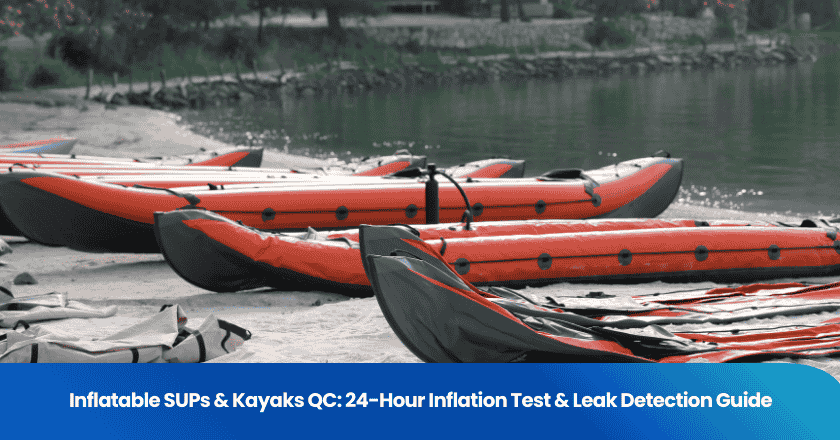Quality control inspection software gives businesses a digital way to manage inspections. This software helps teams automate inspections, making quality control faster and more reliable. Companies use quality control inspection software to improve product quality, reduce mistakes, and keep up with industry standards. Quality control matters in every step of production. Inspections become easier, and software ensures teams meet strict quality requirements. With user-friendly design, even beginners can handle quality control tasks and improve quality across all operations.
What Is Quality Control Inspection Software?
Digital Solution for Inspections
Quality control inspection software transforms traditional inspection processes into efficient digital workflows. Teams use this software to manage inspections, record results, and monitor quality control activities. The software replaces paper-based methods with electronic forms and automated data entry. This shift reduces manual errors and speeds up the inspection process.
Quality inspection software provides a user-friendly interface. Inspectors access checklists, enter findings, and submit reports directly from their devices. The system stores all inspection data securely, making it easy to retrieve information when needed. Advanced quality control systems offer features such as photo capture, barcode scanning, and instant feedback. These tools help inspectors maintain high standards of quality assurance.
Tip: Digital inspection solutions allow teams to track progress in real time and identify issues before they affect product quality.
Quality control software supports various industries, including manufacturing, food processing, and construction. Each sector benefits from tailored inspection templates and automated alerts. The software ensures that every inspection meets the requirements of the quality control system. Teams can customize workflows to match their specific quality assurance needs.
Centralized Quality Inspection System
A centralized quality inspection system brings all inspection activities into one platform. This approach simplifies management and improves visibility across the organization. Quality inspection software connects inspectors, managers, and quality assurance teams through a single dashboard. Everyone can access inspection schedules, results, and corrective actions in one place.
The quality control system organizes inspections by product, location, or process. Managers assign tasks, monitor completion, and review findings without switching between multiple tools. The centralized system reduces confusion and ensures consistency in quality control procedures.
| Benefits of Centralized Quality Inspection System | Description |
|---|---|
| Unified Data Management | All inspection records stored in one location |
| Streamlined Communication | Teams share updates and feedback instantly |
| Consistent Quality Assurance | Standardized processes across departments |
| Faster Decision-Making | Managers access real-time inspection results |
Quality inspection software integrates with other quality control systems, such as inventory management and compliance tracking. This integration supports advanced quality control systems and enhances overall quality assurance. The software generates automated reports, tracks trends, and highlights areas for improvement.
Quality control inspection software helps organizations maintain high levels of quality and compliance. The centralized quality inspection system ensures that every inspection follows established standards. Teams rely on the software to support continuous improvement and deliver products that meet customer expectations.
How Quality Inspection Software Works
Inspection Management
Field inspection management software transforms the way organizations handle inspections. Teams use this software to schedule, assign, and track inspection tasks across multiple locations. Managers create inspection checklists tailored to specific quality standards. Inspectors access these checklists on mobile devices, which streamlines inspection processes and reduces paperwork.
Field inspection management software centralizes all inspection activities. Supervisors monitor progress through dashboards that display completed and pending inspections. This visibility helps managers allocate resources efficiently and ensure that every inspection meets quality requirements. Inspectors record findings directly into the software, which eliminates manual data entry and minimizes errors.
Organizations rely on field inspection management software to standardize inspection processes. The software stores inspection records securely, making it easy to retrieve historical data for audits or reviews. Teams use automated notifications to remind inspectors of upcoming inspections and deadlines. This proactive approach supports continuous improvement in quality control.
Note: Field inspection management software enables teams to respond quickly to issues identified during inspections, which helps maintain high levels of quality.
Field service quality control software also integrates with other business systems. This integration allows managers to link inspection results with inventory, production, and compliance data. The software generates reports that highlight trends and areas for improvement. Teams use these insights to refine inspection processes and enhance overall quality.
Real-Time Data Collection
Real-time data collection stands at the core of modern field inspection management software. Inspectors capture data instantly during inspections using mobile devices. The software uploads inspection results to a centralized database, which provides managers with immediate access to quality information.
Field inspection management software supports real-time monitoring of inspection activities. Supervisors view inspection progress as it happens, which enables rapid decision-making. Teams identify quality issues early and take corrective action before problems escalate. Real-time data collection ensures that inspection records remain accurate and up-to-date.
Organizations benefit from real-time alerts generated by field inspection management software. The software notifies managers when inspections uncover critical quality issues. Teams respond quickly to these alerts, which helps maintain compliance with industry standards. Real-time data collection also supports remote inspections, allowing managers to oversee quality control from any location.
| Advantages of Real-Time Data Collection | Description |
|---|---|
| Immediate Access to Inspection Results | Managers review findings without delay |
| Enhanced Quality Control | Teams address issues as soon as they arise |
| Improved Compliance | Organizations meet regulatory requirements faster |
| Efficient Data Management | Inspection records update automatically |
Field service quality control software leverages real-time data collection to support continuous improvement. Teams analyze inspection data to identify patterns and prevent recurring quality issues. The software provides visual dashboards that display inspection metrics, which helps managers make informed decisions. Real-time data collection strengthens the reliability of inspection processes and boosts overall quality.
Tip: Real-time data collection in field inspection management software reduces the risk of data loss and ensures that inspection records remain complete and accurate.
Key Features of Quality Control Software
Automated Reporting
Quality control software delivers automated quality control by generating comprehensive reporting with minimal manual effort. Teams use digital inspection checklists to record findings during each inspection. The software compiles this data into clear, organized reports. Automated reporting ensures that managers receive timely updates on quality performance. These reports help teams track progress against quality standards and benchmarks. By replacing paper-based logs, automated reporting reduces the risk of lost information and speeds up decision-making. Teams can quickly identify trends and focus on areas that need improvement.
Tip: Automated reporting supports continuous improvement by providing real-time insights into inspection results.
Compliance Tracking
Organizations rely on quality control software to maintain strict adherence to quality standards and benchmarks. The software monitors inspection activities and flags any deviations from established protocols. Compliance tracking plays a vital role in ensuring regulatory compliance. Teams receive alerts when inspections uncover issues that require immediate attention. The system stores all compliance records in a secure, centralized location. This feature simplifies audits and helps organizations demonstrate their commitment to quality. Automated quality control ensures that every inspection follows the correct procedures.
- Compliance tracking replaces manual record-keeping.
- Teams access compliance data instantly.
- Managers review compliance status across all locations.
Error Detection
Error detection stands at the core of automated quality control. Quality control software uses automated quality checks to detect errors early in the inspection process. The system highlights inconsistencies or missing information, allowing teams to address problems before they affect product quality. Detecting and resolving defects becomes faster and more reliable with digital tools. Automated quality control reduces the chance of human error and supports a culture of continuous improvement. Teams use these features to maintain high quality and meet customer expectations.
| Feature | Benefit |
|---|---|
| Automated quality checks | Teams detect errors early |
| Real-time alerts | Quick response to quality issues |
| Centralized data | Easy access to inspection records |
Quality control software transforms traditional inspections by streamlining workflows and supporting automated quality control at every stage.
Benefits of Using Quality Inspection Software
Efficiency and Accuracy
A quality control system increases efficiency by automating routine inspection tasks. Teams use field inspection management software to schedule inspections and record results quickly. The quality control process becomes streamlined, reducing time spent on manual paperwork. Inspectors follow digital checklists, which improves accuracy and consistency. The quality control system stores all inspection data in one place, making retrieval simple. Managers review inspection results instantly, allowing them to make informed decisions. These benefits of quality inspection systems help organizations maintain high standards and deliver reliable products.
Tip: Automated data entry in the quality control system reduces human error and speeds up the quality control process.
Reducing Errors
Quality control software detects errors early in the quality control process. Automated alerts notify teams when inspection results fall outside acceptable limits. The quality control system highlights inconsistencies, helping inspectors address problems before they affect product quality. Field inspection management software supports error detection by providing real-time feedback. Teams rely on the quality control system to minimize defects and maintain quality assurance. The quality control process becomes more reliable, and organizations see fewer mistakes in their operations.
- Automated error detection
- Real-time alerts for quality issues
- Consistent quality control processes
Supporting Compliance
A quality control system supports compliance by tracking inspection activities and storing records securely. Organizations use quality control software to meet industry regulations and standards. The quality control process includes automated compliance checks, which ensure every inspection follows established protocols. Quality assurance teams access compliance data instantly, making audits easier. The quality control system provides detailed reports that demonstrate adherence to quality assurance requirements. These benefits of quality inspection systems help organizations build trust with customers and regulators.
| Compliance Support Features | Description |
|---|---|
| Automated compliance checks | Ensures inspections meet standards |
| Secure record storage | Simplifies audits and reviews |
| Instant access to data | Supports quality assurance teams |
Quality control systems play a vital role in supporting quality assurance and improving overall quality. Organizations rely on these systems to maintain compliance and deliver products that meet expectations.
Common Inspection Challenges Solved
Manual Process Limitations
Many organizations still rely on paper-based inspections. Manual processes often lead to delays, lost records, and inconsistent results. Field inspection management software changes this landscape. Teams use digital tools to schedule, conduct, and document inspections. Inspectors follow standardized inspection and testing protocols, which ensures consistency across all projects. Construction inspection software provides checklists and automated reminders. These features help inspectors complete tasks on time and reduce the risk of missed steps.
Field inspection management software allows managers to monitor progress in real time. Supervisors see which inspections are complete and which require attention. This visibility improves accountability and speeds up decision-making. Teams no longer waste time searching for paper records or correcting manual errors. Digital workflows streamline every step of the inspection process.
Note: Field inspection management software supports teams in maintaining high standards by enforcing inspection and testing protocols at every stage.
Data Management Issues
Managing inspection data presents another challenge. Paper records can get lost or damaged. Retrieving information for audits or reviews becomes difficult. Field inspection management software solves these problems by storing all data in a secure, centralized system. Inspectors upload findings directly from the field. Managers access inspection results instantly, which supports quick responses to quality issues.
Construction inspection software integrates with other business systems. This integration ensures that inspection data aligns with project requirements. Field inspection management software also generates automated reports. These reports highlight trends and help teams identify areas for improvement. Digital records make compliance with inspection and testing protocols easier and more reliable.
Organizations benefit from moving from paper-based to digital inspections. Field inspection management software reduces data loss, improves accuracy, and supports compliance. Teams gain confidence in their inspection processes and deliver higher-quality results.
Adopting quality control inspection software transforms how teams manage quality control and quality assurance. This digital approach streamlines quality control tasks, reduces errors, and supports compliance. Teams gain real-time insights and improve quality assurance processes. Quality control software centralizes data, making audits and reviews easier. Organizations see higher quality control standards and stronger assurance. Quality control inspection software empowers teams to deliver consistent results. Consider digital solutions to advance quality control and strengthen assurance for future growth.
Quality control inspection software sets a new standard for quality assurance and operational excellence.
FAQ
What devices can teams use for quality control inspection software?
Teams can access quality control inspection software on computers, tablets, and smartphones. Most solutions support both iOS and Android devices. This flexibility allows inspectors to work from the office or the field.
How does the software help with compliance requirements?
The software tracks inspection activities and stores records securely. It generates reports that show compliance with industry standards. Auditors and managers can review these records at any time.
Can teams customize inspection checklists?
Yes, teams can create and modify inspection checklists to match their specific needs. The software allows users to add, remove, or edit checklist items for different products or processes.
Is training required to use quality control inspection software?
Most software offers a user-friendly interface. Teams usually need minimal training. Many solutions provide tutorials, guides, or customer support to help new users get started quickly.
Grow your business with TradeAider Service
Click the button below to directly enter the TradeAider Service System. The simple steps from booking and payment to receiving reports are easy to operate.