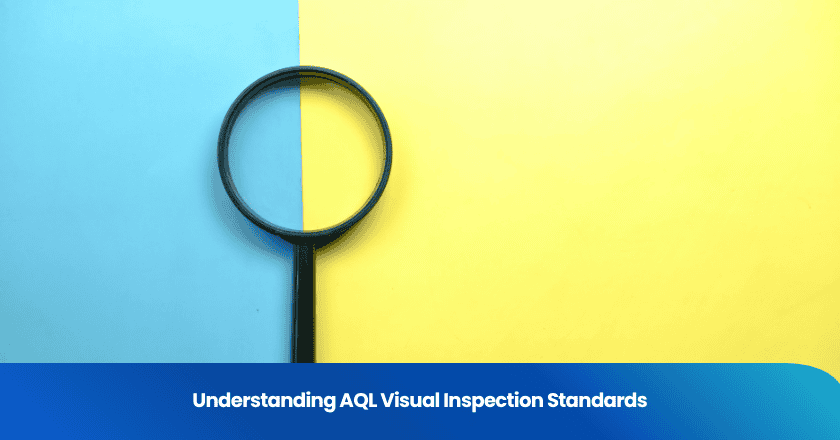
AQL visual inspection sets a clear benchmark for product quality. You use AQL, or Acceptable Quality Limit, to define the maximum number of defects allowed in a batch during inspection. This process guides your quality control decisions and helps you determine if a shipment meets your standards. For example, when you inspect a batch of 5,000 units, AQL tables show you the sample size and the highest number of defects you can accept. You rely on AQL to maintain consistent quality and make confident decisions about accepting or rejecting products.
AQL Visual Inspection
Definition
You use aql visual inspection to determine if a batch of products meets your quality standards. This process involves selecting a sample from the entire lot and checking each unit for defects. Aql, or Acceptable Quality Limit, refers to the maximum number of defective items you can accept in that sample. If the number of defects stays within this limit, you approve the batch. If it exceeds the limit, you reject the entire lot. This approach allows you to assess the overall quality of a production run without inspecting every single item. By setting clear thresholds, aql visual inspection helps you maintain consistency and reliability in your quality control process.
Aql visual inspection adapts to different industries and product types. You can adjust the acceptable limits based on customer expectations and industry requirements. This flexibility ensures that your products meet both regulatory standards and consumer needs. The method provides a practical way to balance thoroughness with efficiency, especially when inspecting large quantities.
Purpose in Quality Control
You rely on aql visual inspection to achieve several important objectives in your quality control process:
- It sets the maximum number of acceptable defects per hundred items, guiding your decision to accept or reject a batch.
- It helps you avoid the impracticality of inspecting every single unit, saving time and resources.
- It gives you a reliable snapshot of product quality, reducing the risk of shipping defective goods.
- It establishes clear and objective criteria for acceptance and rejection, ensuring consistent inspection results.
- It allows you to adjust inspection rigor based on the risk level of your product, so you can set stricter limits for critical items.
- It holds your suppliers accountable by enforcing quality benchmarks.
Aql visual inspection plays a key role in preventing low-quality goods from reaching your customers. You can identify imperfections such as scratches, cracks, or discoloration quickly and cost-effectively. Thorough inspections help you avoid costly recalls and protect your reputation in the market.
Visual inspection is a fundamental quality control measure in many industries. For example, in pharmaceutical manufacturing, each container of a sterile drug product must be visually inspected after filling and closure. This step ensures that any units with visible defects are identified and removed before reaching the end user.
Several factors influence the effectiveness of aql visual inspection:
| Factor | Description |
|---|---|
| Quality of the detector | The skill of the inspector or the accuracy of the camera used. |
| Lighting conditions | Proper lighting is essential to spot defects clearly. |
| Data processing capability | The ability to analyze and interpret visual data accurately. |
| Training and attention | Well-trained inspectors are better at finding subtle issues. |
You can use aql visual inspection to strengthen your quality control system. By following this method, you ensure that only products meeting your standards reach your customers. This approach not only improves product quality but also builds trust with your clients.
Types of Defects
Critical, Major, Minor
You encounter three main types of defects during aql visual inspection: critical, major, and minor. Each type affects your decision to accept or reject a batch. Understanding these categories helps you set clear quality standards and communicate expectations with your suppliers.
- Critical defects can cause injury or violate regulations. You cannot accept any batch with these issues.
- Major defects make products less usable or attractive. You may accept a small number, but too many lead to rejection.
- Minor defects are less serious. Products remain usable, but these flaws do not meet your ideal standards.
Tip: Always define what counts as critical, major, or minor for your product before starting aql inspection. This ensures consistency and avoids confusion during the process.
Impact on Acceptable Quality Limit
The type of defect directly impacts the aql you set for your inspection. You must use stricter aql values for critical defects because even one can make a product unsafe. For major defects, you can allow a slightly higher aql since these issues affect usability but not safety. Minor defects have the highest aql, letting you accept more minor flaws without rejecting the batch.
- For critical defects, the aql is often set to zero. You reject any batch with even one critical defect.
- For major defects, you set a low aql, allowing only a few in the sample.
- For minor defects, you can tolerate more, so the aql is higher.
This approach helps you balance product safety, usability, and appearance. By adjusting the aql for each defect type, you maintain high standards while keeping inspections practical.
AQL Tables
AQL tables serve as your roadmap for visual inspection. You use them to define the acceptable quality limit for each batch, ensuring that your products meet your standards before shipment. These tables outline the maximum number of defects you can allow in a sample, making them essential for effective quality control. By following an aql-based approach, you can make confident decisions about accepting or rejecting lots.
Sample Size
You start by determining the sample size for your inspection. The sample size tells you how many units to check from the entire batch. This step is crucial because inspecting every unit is often impractical. Instead, you rely on a representative sample to assess the overall quality.
To select the right sample size, follow these steps:
1. Identify the Batch Size: Find out the total number of units in your lot.
2. Select the AQL Level: Choose the acceptance quality level based on your product type and industry standards.
3. Refer to the AQL Table: Use the table to match your batch size and chosen acceptance quality level.
4. Determine the Sample Size: The table will show you how many units to inspect.
For example, if you have a batch of 3,500 units and set an acceptance quality level of 2.5, the aql table may indicate a sample size of 200 units. This means you will inspect 200 units out of the 3,500. The sample size ensures you get a reliable snapshot of the batch's quality without checking every item.
Tip: Always use random selection when choosing your inspection sample. This method prevents bias and gives you a true representation of the batch.
Acceptance Quality Level
The acceptance quality level (AQL) defines the maximum percentage of defective items you can accept in your sample. You set different acceptance quality levels for critical, major, and minor defects, depending on the risk each defect poses.
Here is a step-by-step guide to selecting and applying the acceptance quality level:
1. Identify your lot size.
2. Choose the inspection level that matches your product's risk and quality requirements.
3. Set the acceptance quality limit for each defect type—critical, major, and minor.
4. Consult the aql table to find the sample size code letter and corresponding sample size.
5. Inspect the sample and categorize any defects you find.
6. Compare your results to the acceptance quality level thresholds.
7. Decide whether to accept or reject the batch based on the number of defects.
For example, you might set an acceptance quality level of 0% for critical defects, 2.5% for major defects, and 4.0% for minor defects. These aql values reflect your tolerance for risk and help you maintain consistent standards.
Note: The acceptance quality level you choose should align with your industry norms and customer expectations. Setting stricter limits for critical defects protects your customers and your reputation.
Acceptance Numbers
Acceptance numbers are the heart of the aql sampling process. They tell you the maximum number of defects you can find in your sample before you must reject the batch. The aql table provides these numbers based on your sample size and chosen acceptance quality level.
Here is how you interpret acceptance numbers:
- After inspecting your sample, count the number of defects for each category.
- Compare these counts to the acceptance numbers listed in the aql table.
- If the number of defects is equal to or less than the acceptance number, you accept the batch.
- If the number exceeds the acceptance number, you reject the batch or request rework.
For instance, if your sample size is 200 and your acceptance quality level for major defects is 2.5, the acceptance number might be 10. This means you can accept up to 10 major defects in your sample. If you find 11 or more, you must reject the batch.
Practical Tip: Always check the acceptance numbers for each defect type before starting your inspection. This preparation helps you make quick, objective decisions during the review.
Step-by-Step Guide for Using AQL Tables
You can follow this process to use aql tables effectively in visual inspection:
1. Find your batch size and locate it on the aql table.
2. Select the acceptance quality level for each defect type.
3. Determine the sample size and acceptance numbers from the table.
4. Randomly select your inspection sample.
5. Inspect each unit in the sample and record defects by category.
6. Compare your findings to the acceptance numbers.
7. Accept or reject the batch based on the results.
This aql-based approach ensures you maintain control over product quality and meet your customers' expectations. By understanding how to use aql tables, you can balance efficiency with thoroughness and reduce the risk of defective goods reaching the market.
Remember: The acceptable quality limit is not just a number—it is your commitment to quality and customer satisfaction.
Industry Examples
Real-World Scenarios
You see aql visual inspection standards in action across many industries. In consumer goods, you use aql to check items like electronics, toys, and clothing before they reach store shelves. You inspect products for visible defects such as scratches, dents, or assembly flaws. You also evaluate workmanship, finish, and packaging integrity. This process helps you detect cosmetic or structural issues that could affect how customers view your products or how well they function.
Regular product inspections using aql standards help you identify defects before products reach consumers. This proactive approach lowers the chance of costly recalls and supports your commitment to quality.
Challenges and Solutions
You may face several challenges when applying aql visual inspection in high-volume or complex production environments. Balancing speed and accuracy can be difficult, especially when you need to inspect thousands of units quickly. Interpreting large amounts of inspection data can also overwhelm your team.
To overcome these challenges, you can:
- Use automated or hybrid inspection systems to manage high-volume production and maintain accuracy.
- Implement robust software solutions to analyze and apply insights from large inspection datasets.
- Invest in ongoing training and certification for your technicians to ensure they use inspection tools effectively.
You should document all defects and start corrective and preventive actions when needed. Define root causes, assign responsibilities, and track progress until you resolve issues. These best practices help you maintain high standards in quality control and product inspections.
You gain several key takeaways from using aql in visual inspection:
1. AQL sets the maximum number of defects allowed, ensuring your products meet quality requirements.
2. This standard enables efficient sampling, saving time and resources.
3. Regular inspections help you catch issues early and improve product quality.
To apply AQL effectively, use the right sampling method, consult the AQL table, and select the proper inspection level. These steps help you reduce defects, control costs, and build customer trust.
FAQ
What does AQL stand for in visual inspection?
AQL stands for Acceptable Quality Limit. You use it to set the maximum number of defects allowed in a sample during product inspection.
How do you choose the right AQL level?
You select the AQL level based on product risk, customer requirements, and industry standards. Stricter products need lower AQL values.
Can you use AQL for all types of products?
You can apply AQL to most products, including electronics, textiles, and packaging. You should adjust defect definitions and limits for each product type.
What happens if a batch fails the AQL inspection?
If your batch exceeds the allowed defect number, you reject it or request rework. This process ensures only quality products reach your customers.
Why is random sampling important in AQL inspection?
Random sampling gives you a true picture of batch quality. It prevents bias and helps you make fair, reliable decisions during inspection.
Grow your business with TradeAider Service
Click the button below to directly enter the TradeAider Service System. The simple steps from booking and payment to receiving reports are easy to operate.



