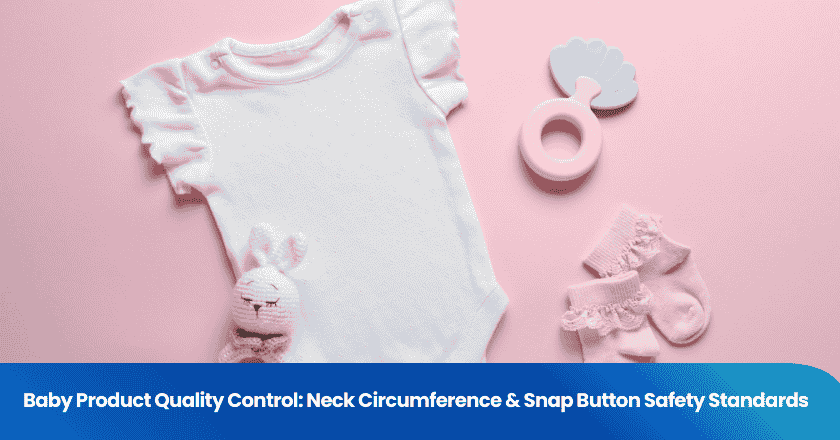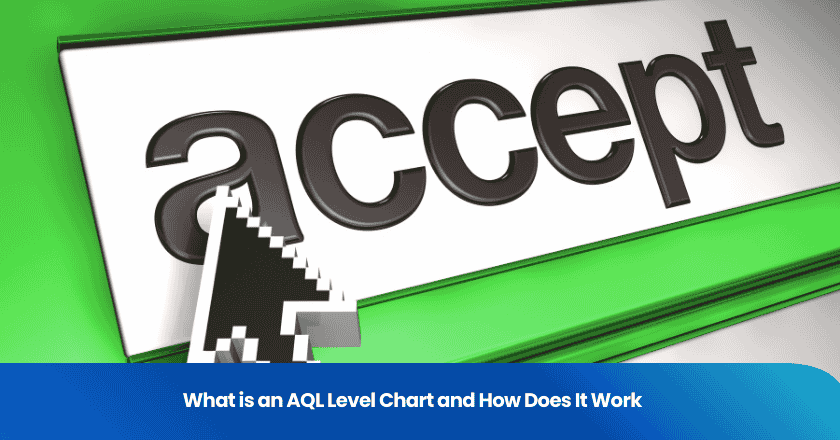
An aql level chart helps you set clear limits for product quality during inspections. You use this tool to decide how many units from a shipment you should check before approving the entire batch. Aql standards let you manage risks and maintain high product quality, especially in pre-shipment inspections. When you apply aql to product inspections, you protect your business from costly shipment errors. Quality control teams rely on the chart to ensure shipment meets strict requirements and to avoid quality problems. Inspectors use the aql level chart to balance inspection effort and shipment risks.
Acceptable Quality Limit Basics
What Is Acceptable Quality Limit
You encounter the term acceptable quality limit often when you work with inspections. The acceptable quality limit, or AQL, defines the maximum number of defective units you can accept in a sample before you reject the entire lot. You use this value to set clear boundaries for product quality during inspections. The AQL standard helps you decide how many units to inspect and what level of defects is tolerable.
AQL sampling is a key part of quality control methods. You select a sample from your shipment and compare the number of defects to the acceptable quality limit. If the defects stay within the limit, you approve the lot. If defects exceed the limit, you reject the shipment. This process ensures that you maintain consistent product quality and avoid costly mistakes.
Tip: Always refer to the AQL level chart before starting inspections. This chart guides you in choosing the right sample size and acceptable quality level for your products.
Why It Matters
You need to understand why the acceptable quality limit matters in inspections. Setting an AQL protects your business from receiving poor-quality products. It also helps you balance inspection costs with the risk of defects. When you use the AQL standard, you make informed decisions about product quality and shipment approval.
Here are some reasons why the acceptable quality limit is important:
- You reduce the risk of defective products reaching your customers.
- You save time and resources by inspecting only a sample, not the entire shipment.
- You maintain high product quality without overspending on inspections.
- You follow industry-recognized quality control standards.
| Benefit | Description |
|---|---|
| Risk Management | You control the number of defects allowed. |
| Cost Efficiency | You avoid inspecting every unit in the lot. |
| Consistent Quality | You ensure product quality meets expectations. |
| Compliance | You meet industry and regulatory requirements. |
When you apply AQL in your inspections, you use proven quality control methods to safeguard your business. You rely on the acceptable quality limit to guide your decisions and maintain trust with your customers.
AQL Level Chart Overview
Chart Structure
You use the aql level chart to organize your inspection process. The chart presents a clear structure that helps you decide how many units to inspect from each lot. You see rows that list different lot sizes, which refer to the total number of units in your shipment. Columns show various inspection levels and sample sizes. The aql table also includes aql thresholds, which indicate the maximum number of defects you can accept for each sample size.
When you read the aql chart, you start by finding your lot size in the left column. You then move across the row to select the inspection level that matches your needs. The chart guides you to the correct sample size and the corresponding aql threshold. This structure allows you to quickly determine if your shipment meets the aql standard.
Note: The aql table provides a systematic way to manage inspection risks and maintain product quality. You avoid guesswork and follow a proven method.
| Lot Size | Inspection Level | Sample Size | AQL Threshold |
|---|---|---|---|
| 1200 | II | 80 | 2.5 |
| 5000 | III | 200 | 1.0 |
Inspection Levels
You select an inspection level based on your quality requirements and risk tolerance. The aql level chart offers several inspection levels, such as Level I, II, and III. Level I requires a smaller sample size and suits low-risk shipments. Level II is the most common choice and balances inspection effort with risk. Level III uses a larger sample size for critical products or high-risk shipments.
Each inspection level in the aql table affects the number of units you check and the strictness of the aql threshold. You choose a higher inspection level when you need greater confidence in product quality. The aql standard ensures you follow industry best practices for every inspection.
Tip: Always match your inspection level to your product type and customer expectations. This approach helps you maintain consistent quality and meet the aql threshold.
How to Use the AQL Level Chart
You can use the aql level chart to guide your inspections and make informed decisions about your shipment. This process ensures you follow industry standards and maintain consistent quality control. Follow these steps to apply the chart effectively during pre-shipment inspections.
Determine Lot Size
Start by identifying the total number of units in your shipment. This number represents your lot size. You need this figure before you can proceed with aql inspections. For example, if your shipment contains 2,000 units, you will use this number to find the correct row on the aql level chart.
Tip: Always verify your lot size before starting product inspections. Accurate lot size ensures you select the right sample and avoid errors in your aql sampling method.
Select Inspection Level
Next, choose the inspection level that matches your quality control needs. The aql level chart offers several options, such as Level I, II, or III. Level I suits low-risk shipments and requires fewer samples. Level II is the standard for most aql inspections and balances risk with efficiency. Level III applies to critical shipments where you need the highest confidence in quality.
You should base your choice on the importance of the shipment, customer requirements, and the risk of defects. Selecting the right inspection level helps you manage inspection costs and maintain the desired aql threshold.
Find Sample Size
Once you have your lot size and inspection level, use the aql level chart to find the sample size. Locate your lot size in the left column, then move across to the chosen inspection level. The intersection gives you the number of units to inspect. This step forms the basis of random sample inspection, which is a core part of the aql sampling process.
For example, if your shipment has 2,000 units and you select Level II, the chart might indicate a sample size of 80. You will then randomly select 80 units from the shipment for inspection. This random sample inspection ensures unbiased results and reliable data for your aql inspections.
Acceptance and Rejection Criteria
After you inspect the sample, compare the number of defects found to the acceptance and rejection criteria listed in the aql level chart. The chart provides the acceptable number of defects for each sample size and aql threshold. If the number of defects is less than or equal to the acceptable non-conforming units, you accept the shipment. If defects exceed this number, you must reject the shipment.
Note: The acceptance and rejection criteria protect your business from poor-quality shipments. Always follow the aql threshold to ensure your inspections meet industry standards.
You should document the results of your random sample inspection and communicate the outcome to your team. This process helps you maintain strong quality control and ensures only compliant shipments reach your customers.
By following these steps, you apply the aql sampling method with confidence. You use the aql level chart to guide every stage of your inspections, from lot size determination to final shipment approval. This approach supports effective aql inspections and consistent product quality.
AQL Chart Examples
Product Inspection Example
You can use the aql level chart to streamline your product inspection process. Imagine you receive a shipment of 3,000 units. You need to verify product quality before approving the shipment. First, you determine the lot size, which is 3,000 units. Next, you select Level II for your aql inspections because it balances risk and efficiency. The chart shows you need to inspect 125 units from the shipment.
You randomly select 125 units for product inspection. During inspections, you find three defective items. The aql chart indicates that up to five defects are acceptable for this sample size and aql threshold. Since the number of defects does not exceed the limit, you approve the shipment. This process helps you maintain product quality and ensures only compliant products reach your customers.
Note: Always document your findings during product inspection. Accurate records support future inspections and help you track shipment quality over time.
Tips for Inspectors
You can improve your aql inspections by following proven strategies. These tips help you achieve reliable results and maintain high product quality in every shipment:
- Use random sampling for product inspection to avoid bias.
- Review the aql level chart before each inspection to confirm sample size and acceptance criteria.
- Communicate inspection results clearly with your team.
- Stay consistent with your inspection methods to ensure shipment quality.
- Record all findings and decisions for future reference.
| Tip | Benefit |
|---|---|
| Random Sampling | Unbiased product inspection |
| Clear Communication | Faster shipment decisions |
| Consistent Methods | Reliable aql inspections |
Tip: You should always update your inspection procedures as industry standards evolve. Staying informed helps you protect product quality and reduce shipment risks.
You gain a powerful tool for quality assurance when you use an AQL level chart. This chart helps you control inspection costs while reducing the risk of defects. You make informed decisions and protect your business from quality issues.
Remember: Apply these steps in your inspections to maintain high standards and build trust with your customers.
By following this approach, you ensure every shipment meets your expectations.
FAQ
What does AQL stand for?
AQL stands for Acceptable Quality Limit. You use it to define the maximum number of defects allowed in a sample before you reject a shipment.
How do you choose the right inspection level?
You select the inspection level based on product risk and customer requirements. Level II works for most cases. Use Level I for low risk and Level III for critical products.
Can you use the AQL chart for any product?
Yes, you can apply the AQL chart to most products. Always check industry standards and customer expectations before starting your inspection.
What happens if defects exceed the AQL threshold?
You must reject the shipment if defects exceed the AQL threshold. This step protects your business from poor-quality products and maintains customer trust.
Why is random sampling important in AQL inspections?
Random sampling ensures you get unbiased inspection results. You avoid checking only the best or worst units, which gives you a true picture of product quality.
Grow your business with TradeAider Service
Click the button below to directly enter the TradeAider Service System. The simple steps from booking and payment to receiving reports are easy to operate.